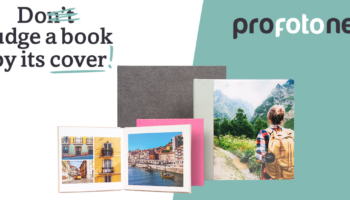Gather your favorite photos and make a personalized collage
Photo collages are still incredibly popular – and for good reason. They’re perfect for showcasing your favorite memories in a single frame. Whether it’s a vacation collage, a family collection, or a wedding montage, the result is meaningful and stylish. Plus, making one is a fun and creative process.
Start by selecting a variety of photos: close-ups, panoramas, and scenic shots. Make sure the dominant colors work well together and think about where you’ll hang the collage. Matching the colors to your interior helps create a unified and balanced look.
Easily make a photo collage online
You’ll need a digital tool to make a collage. Photoshop is a popular choice, though it requires some know-how. Fortunately, there are user-friendly online alternatives that let you create stunning collages effortlessly. In this article, we share our top picks to help you get started quickly.
Create a collage with Canva
Canva is one of the easiest tools for creating photo collages. This free platform offers a wide range of pre-designed templates that you can customize in just a few clicks. If you’re feeling creative, you can also design from scratch to get full control over the layout.
Make a collage with Fotor
Fotor is a powerful photo editing tool available online and offline. The online version includes hundreds of collage templates and editing features. You can remove backgrounds, adjust colors, and refine your images — perfect for a polished result.
Use Shutterstock’s Collage Maker
Shutterstock’s collage maker lets you upload your own photos and combine them with user-friendly templates. Customize layouts and styles to suit your taste. It’s ideal for creating unique, professional-looking collages without needing technical skills.
Print your photo collage
Once your collage is ready, it’s time to print! At Profotonet, you can print on high-quality materials like dibond, canvas, ChromaLuxe, or acrylic. Your collage is printed on premium photo paper and delivered within 7 working days or can be picked up at a Kamera Express store.