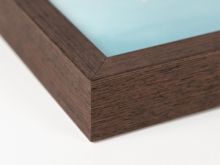How do I calibrate my monitor?
There are several ways to calibrate your monitor, but the most reliable method is by using a dedicated calibration device. This tool measures your screen’s colors and brightness, then generates a custom color profile. Well-known calibration tools include the Datacolor Spyder Elite and the xRite i1 / ColorMunki.
By calibrating your screen with one of these devices, you ensure accurate and consistent color reproduction.
Kamera Express offers a wide range of color management tools. Check out all available products here.
There are three key factors that affect how your digital images are displayed and evaluated:
Your workspace
Monitor calibration
The color settings in your editing software
Workspace and color accuracy
You may have heard of monitor calibration before, but did you know your workspace also plays a major role in how you perceive images? Neutral-colored walls and surroundings (ideally gray) help prevent your eyes from being affected by colored reflections. It’s also important to work under standardized lighting conditions to ensure a consistent and reliable visual representation of your images.
The NIDF standard provides guidelines for the ideal working environment for photographers and image editors. You can download this standard from their website.
» Download the Dutch Institute for Digital Photography’s guideline.
Monitor calibration: The Key to Accurate Photo Editing
To properly evaluate the colors, contrast, and brightness of your photos, it’s essential to calibrate your monitor on a regular basis. A calibrated screen ensures you’re seeing the true colors and helps avoid unwanted surprises when printing or sharing your work. Popular calibration tools include the xRite Eye-One Display2 / Eye One Photo and the Pantone / Colorvision Monitor Spyder.
Other ways to improve screen accuracy
While hardware calibration offers the most reliable results, there are alternative methods to improve your display. A more affordable, but less precise, option is to print a test file through Profotonet’s professional photo lab and compare the result with what you see on your screen. This helps indicate potential color discrepancies.
We also offer a test file to check whether your photo lab is correctly handling color management. If the checkmark prints green, they’re doing it right. If it’s red, their system doesn’t support the color profile.
Get the Best Results With a Calibrated Monitor
Regularly calibrating your screen is a must for anyone serious about photo editing. By using a Spyder calibration tool or a similar system and following the NIDF guidelines, you can be confident that your images are being displayed accurately. Want to make sure your colors are on point? Start calibrating today and get the most out of your editing workflow!
Or, read our comprehensive blog: Photos too dark full of practical tips.