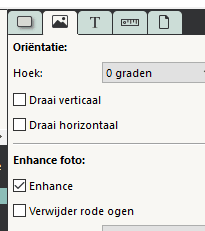Photo book delivery time max. 7 days Photo book delivery time max. 7 days
What is the “Enhance” function, and when should it be used?
With the Enhance function your photos are automatically corrected for colour, brightness and contrast. You can use this function if you’re unsure whether your monitor is configured properly, and so don’t know whether your photos will print well. You can also read the ‘My print is too dark’ blog for more information about correct photo analysis. If you edit your photos yourself, and if the monitor’s settings are right, this option needn’t be selected, of course. You will find the Enhance function in the menu at the top right in our Album Designer. The button is located under the second tab – see illustration. You can select multiple frames with the shift key pressed down, the effect of the enhance function will become immediately clear.