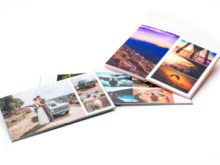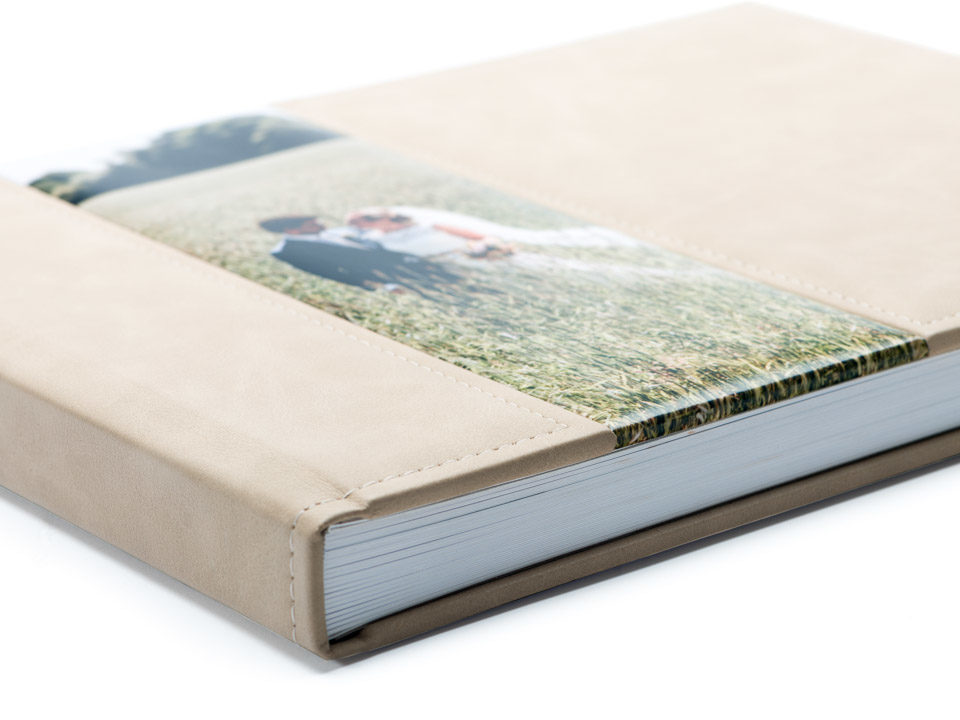
Submitting a photo book
At present, the only way to submit your photo book is via our comprehensive Album Designer. This software offers photographers ample options to put together a professional photo book. You can, of course, make full spread layouts in another software package, (InDesign), and import these into our software. You’ll find the actual spread sizes in our size chart. You can also download the templates on that page, as InDesign or PSD files.
Placing an order via Fundy Designer or Pixellu SmartAlbums.
Direct orders via Fundy Designer or Pixellu SmartAlbums aren’t possible, but all our products are included in their software. So, select a Profotonet product there, to receive the correct spread sizes in minutes. On this page we have briefly outlined the order steps for a design created in Fundy or Pixellu.
Making a photo book in InDesign
You can export full spreads from InDesign to JPG, and import these into our Album Designer. We have formulated a handy overview of the spread sizes per photo book format.
The templates on that page can even be directly downloaded as InDesign or PSD files. Make sure though that your spreads have Adobe RGB or sRGB colour profiles. Without recognisable colour profiles the images come up paler in Album Designer; with this it should be enough to open and save the spreads in Photoshop.
Submit the photo book as a PDF
At present, the only way to submit your photo book is via our comprehensive Album Designer. PDF format isn’t supported. If you want to export from another design software package, you can do so in JPG or 8bit TIFF format. Then, import these files as a spread into our software.
You can download your preferred template directly as an InDesign or PSD file. The sizes include the page bleed. In our software, the page bleed and the centre of the page are indicated by a red line.