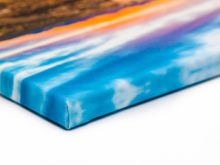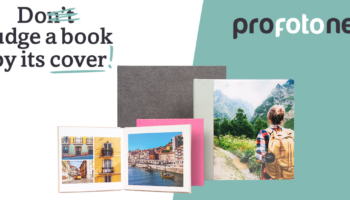Resolution and Aspect Ratio
The aspect ratio of your photo determines how it will be printed. Most smartphones shoot in 4:3, while many photo frames and print sizes use a 3:2 ratio. This means part of your image might be cropped, or white borders may appear. Want to be sure your photo fits perfectly? Then check the dimensions: a 4:3 photo fits nicely on 10×13 cm, while a 3:2 photo is ideal for 10×15 cm.
Megapixels and Print Quality
A common misconception is that more megapixels always equal better quality. In reality, megapixels mainly affect how large you can print a photo without losing sharpness. For a small print (like 10×15 cm), a 5 MP camera is sufficient. For a larger size (e.g. 30×45 cm), you’ll need at least 12 MP for a crisp result. Also, make sure you use the original image file—not a compressed version from a social media app.
Printing from Your Phone: What Are the Options?
Ready to print your favourite mobile photos? You can choose from a variety of papers and finishes. Go for glossy or matte prints, or select professional-quality photo paper. Profotonet also offers layflat photo books so you won’t lose any details in the centre fold—perfect for panoramic shots like sweeping landscapes.
Adjusting Aspect Ratio for the Best Result
Most photo frames use a 3:2 ratio, but smartphones often default to 4:3 or 16:9. That means you may need to crop your photo or deal with white borders. Want to print a photo in a specific ratio—say, to fit a frame? This guide explains how to resize your image correctly so it fits the format you need.
Print from Your Phone? Order Online in Just a Few Steps!
Want to turn your best moments into lasting keepsakes? At Profotonet, you can easily print your smartphone photos in the highest quality. Choose your preferred size and finish, and we’ll deliver a razor-sharp print you’ll enjoy for years. Order today and bring your digital memories to life!
Tip: In Photoshop, enter the maximum paper width under Image Size. You’ll instantly see how much space your image takes up. With some panoramas (like a stitched image), you may even fit two across the paper—and cropping will be necessary anyway.